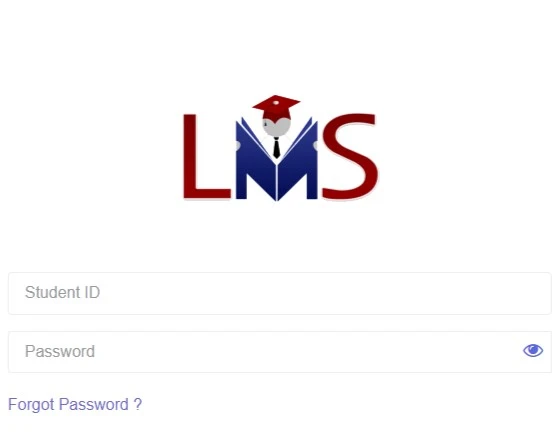VU LMS Login: Learning Management System Virtual University
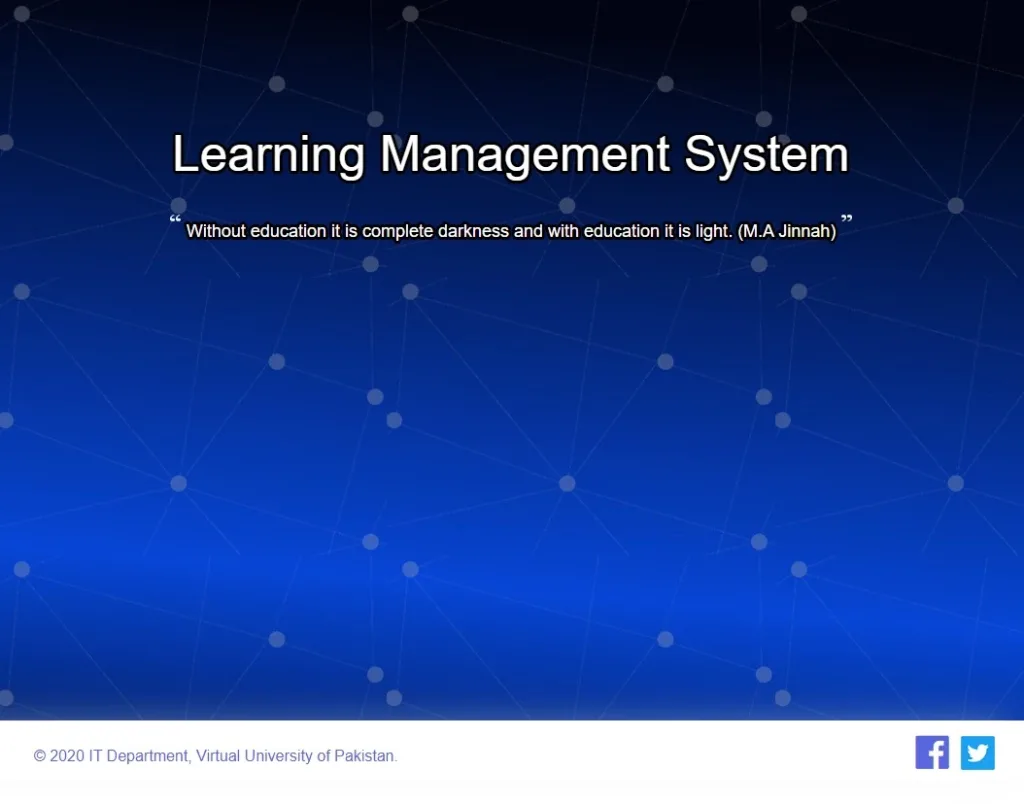
VU LMS Login: Log into your LMS Student Portal by using your Student ID and Password to access all facilities offered by Virtual University Pakistan.
VU LMS Login Edu Pk: Your Comprehensive Guide
Are you ready to embark on your journey with VULMS (Virtual University Learning Management System)?
Short for “Virtual University Learning Management System,” VULMS is the innovative online platform utilized by the Virtual University of Pakistan to effectively manage and deliver its courses.
“LMS” stands for Learning Management System. Within VU, it refers to the comprehensive online environment that empowers students to access course materials, interact with peers and instructors, submit assignments, engage in quizzes and exams, and receive valuable feedback and grades.
We’ve got you covered with this step-by-step guide to ensure your seamless first-time login experience.
VULMS Orientation By Virtual University Of Pakistan
Step 1: Open the Door to Learning
- Open your web browser and head to the official VU LMS login page: https://eduinfo.pk/vu/lms-login/ or just click below login button:
Step 2: Key to Entry
- In the username field, enter your student ID. This unique ID is provided by the Virtual University once your admission process is complete.
- In the password field, enter your password. For new students, the default password is your date of birth in the format of ddmmyyyy. (For example, if your birth date is May 2, 2000, your default password would be 02052000.)
- Click the “Login” button.
How to Get VU LMS Login ID and Password?
Getting your hands on your VULMS login credentials is a breeze. Check your VU email for relevant information and don’t hesitate to reach out to your campus admin for any assistance.
Navigating VULMS in 7 Easy Steps
- Visit the VULMS.ONLINE website and simply click the login button placed in starting and input your student ID and password.
- Upon successful login, your dashboard will greet you, displaying vital course information and essential announcements.
- To access your course materials, click on the “Courses” tab and select your desired course.
- Inside the course page, explore lecture videos, handouts, assignments, and more.
- Engage in discussions and quizzes via the “Discussion” or “Quizzes” tab within the course page.
- Timely assignment submissions are crucial. Utilize the “Assignments” tab to upload your assignments before the deadline.
- Should any questions arise, effortlessly contact your course instructor through the VULMS messaging system.
How to Access VULMS for the First Time in 2023
To initiate your first-time login to VULMS (Virtual University Learning Management System), adhere to these steps:
- Launch your web browser and navigate to the VULMS login page: https://vulms.vu.edu.pk/Login.aspx
- Insert your student ID into the username field. Your student ID is furnished by the Virtual University upon the successful completion of your admission process.
- Enter your password into the designated field. For new students, the default password is your date of birth in the format of ddmmyyyy (e.g., if your birthdate is May 2, 2000, your default password would be 02052000).
- Click on the “Login” button.
What is VULMS? What Does LMS Stand for in VU?
VULMS stands for “Virtual University Learning Management System.” It serves as an online platform employed by the Virtual University of Pakistan to oversee and deliver its educational programs.
The VULMS platform enables students to access course materials, engage with instructors and peers, submit assignments, undertake quizzes and exams, and receive grades and feedback.
It essentially provides a comprehensive learning management system, creating a virtual classroom environment tailored to the needs of distance learning students.
How to Obtain Your VULMS Login ID and Password
To retrieve your VULMS login ID and password:
- Check your VU email account.
- Get in touch with your campus administrator for assistance in locating your VULMS login credentials.
How to Utilize VULMS in 7 Simple Steps – VULMS Login
- Visit the VULMS website (https://vulms.vu.edu.pk/) and input your student ID and password.
- Upon successful login, you will access your dashboard, which contains crucial information about your enrolled courses and important announcements.
- To access course materials, simply click on the “Courses” tab and select the specific course you wish to explore.
- Within the course page, you will find an array of course materials, including lecture videos, handouts, and assignments.
- Engage in online discussions and quizzes via VULMS by navigating to the “Discussion” or “Quizzes” tab within the course page.
- Ensure timely submission of your assignments by utilizing the “Assignments” tab within the course page for uploading.
- If you have queries or concerns, feel free to contact your course instructor through the VULMS messaging system.
Frequently Asked Questions (FAQs)
- How do I access my VU email?
- What is a VU email ID?
- What does LMS stand for in VU?
- Which link should I use to access VU LMS?
- How can I log into my VU mail?
- What is a VU email ID?
- What does LMS stand for in VU?”
What Awaits You with VULMS Login?
Quick and secure access to VULMS, anytime, anywhere.
Effortlessly manage your courses, assignments, and quizzes.
Stay updated with important announcements and deadlines.
Access a wealth of study materials at your fingertips.
Connect with fellow students and engage in lively discussions.
How to Get Started?
It’s as easy as 1-2-3:
Visit the official VULMS website.
Enter your username and password.
Click ‘Login,’ and voila! Your educational journey awaits!
Don’t let login struggles hinder your progress! With VU LMS Login, embrace a smoother, more efficient way to excel in your studies and connect with your peers.
Unlock your full potential with VULMS Login – Your gateway to knowledge and success!